- Flipped.ai Newsletter
- Posts
- AI Mode Levels Up: Smarter Tools, Faster Learning
AI Mode Levels Up: Smarter Tools, Faster Learning
Google brings PDFs, Canvas, and live video search to your fingertips just in time for the new school year.


Transform your hiring with Flipped.ai – the hiring Co-Pilot that's 100X faster. Automate hiring, from job posts to candidate matches, using our Generative AI platform. Get your free Hiring Co-Pilot.
Dear Reader,
What if prepping for exams, planning projects, or decoding confusing diagrams was as easy as asking a single question?
Flipped.ai’s weekly newsletter is read by more than 75,000 professionals, entrepreneurs, decision-makers, and investors around the world.
This week, we’re diving into Google’s all-new AI Mode—your back-to-school (and back-to-work) superpower that brings smarter search, interactive planning with Canvas, real-time help via video, and more.
And as a bonus, we’re spotlighting a surprising trend: why thousands of women are turning to ChatGPT for emotional support when therapy isn’t an option.
Modernize your marketing with AdQuick
AdQuick unlocks the benefits of Out Of Home (OOH) advertising in a way no one else has. Approaching the problem with eyes to performance, created for marketers with the engineering excellence you’ve come to expect for the internet.
Marketers agree OOH is one of the best ways for building brand awareness, reaching new customers, and reinforcing your brand message. It’s just been difficult to scale. But with AdQuick, you can easily plan, deploy and measure campaigns just as easily as digital ads, making them a no-brainer to add to your team’s toolbox.
AI mode just got smarter: Your back-to-school superpower!
Studying late? Planning your week? Staring at a confusing diagram, thinking, What even is this? Google’s AI Mode has you covered. With powerful new features—like uploading PDFs for instant answers, organizing projects in Canvas, and even getting real-time help through video—AI Mode is here to make this school year (and your everyday life) a whole lot smarter, faster, and easier. 📚✨

AI Mode: Your personal brain booster
Google’s AI Mode is like having a super-smart study buddy who’s always ready to help. It’s packed with new tools to tackle tricky questions, organize your chaos, and make learning (or planning) feel like a breeze. From uploading PDFs to chatting live with video, here’s how AI Mode is leveling up.
Upload and analyze: Images and PDFs at your fingertips
Tired of manually parsing through dense research papers or blurry presentation slides? AI Mode now lets you upload images and PDFs to extract insights faster than you can say “neural network.”
What’s new? Upload a PDF or image, and AI Mode analyzes its contents, cross-referencing with web data to deliver precise, context-aware answers. Expect clean, actionable insights with links to dive deeper into primary sources.
Why it matters for you: Imagine uploading a machine learning whitepaper and asking, “What’s the core algorithm here?” AI Mode will break it down, pulling in relevant web context to clarify complex concepts.
Rollout details: Image uploads are live now on desktop in the U.S., with PDF uploads dropping in the next few weeks. Bonus: Google Drive integration is coming soon, so you can seamlessly pull in your project files.
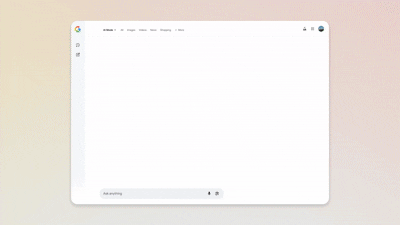
Pro move: Upload a dataset visualization and ask, “What patterns should I prioritize for model training?” You’ll get tailored insights to accelerate your next breakthrough.
Canvas: Your dynamic project planner
Juggling research papers, code snippets, and project deadlines? Canvas is AI Mode’s new feature to keep your ideas organized and your projects on track.
How it works: Hit the “Create Canvas” button, and a side panel opens to build and refine plans across multiple sessions. It’s perfect for mapping out experiments, organizing research notes, or sketching AI project workflows.
Real-world win: Need to plan a new model deployment? Ask AI Mode to start a Canvas, add your requirements (like dataset specs or model constraints), and refine it with follow-ups. Soon, you’ll be able to integrate uploaded files like project briefs or technical specs.
When’s it live? Canvas rolls out in the coming weeks for U.S. users in the AI Mode Labs experiment. Look for the “Create Canvas” option on desktop browsers when planning or creating.
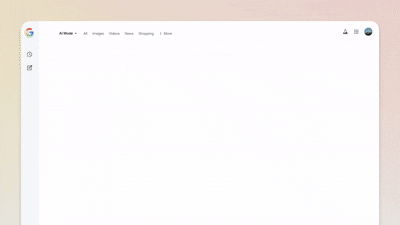
Tech tip: Think of Canvas as your AI-powered Notion, but with real-time web integration and zero setup hassle. Perfect for keeping your next big AI idea in check.
Can AI Be a Stand-In Therapist?
The reality: Women are 8× more likely to wait over 18 months for mental health care than physical health (UK NHS data).
The cost: £60+ per session puts private therapy out of reach for many.
The shift: Thousands are turning to ChatGPT for instant, non-judgmental support.
“It was there when no one else was. It listened without judgment,” said one user coping with grief.
Bottom line: ChatGPT is helping bridge an access gap—but experts warn it can’t replace the empathy and challenge that come from real human therapy.
Search live with video: Real-time visual analysis
Need to debug a visual model or analyze a live demo? Search Live with video input, powered by Project Astra, lets you point your camera at any code on a screen, a hardware setup, or a data visualization and get real-time explanations.
How it works: Open Google Lens in the Google app, tap the Live icon, and start a back-and-forth conversation with AI Mode. It uses your camera’s live feed to provide context-aware answers, complete with web-sourced links for deeper exploration.
Why it’s a game-changer: Imagine pointing your phone at a neural network diagram and asking, “How does this architecture optimize for speed?” You’ll get a detailed breakdown, no PhD required.
Rollout details: Search Live with video is launching this week on mobile in the U.S. for AI Mode Labs experiment users.
Try this: Point your camera at a live dashboard during a demo and ask, “What’s driving this spike in the data?” Instant insights, no manual queries needed.
Lens in chrome: Search your screen seamlessly.
Ever stumble across a complex diagram or code snippet while browsing that screams, “I need to understand this now”? Lens in Chrome with AI Mode has you covered.

How it works: Click the Chrome address bar, select “Ask Google about this page,” and highlight any element—like a neural net visualization or a technical diagram. AI Mode delivers an AI Overview in the side panel, and you can follow up with deeper questions via the “AI Mode” or “Dive deeper” buttons.
Why it’s clutch: Skip the tedious copy-paste searches. Just click, select, and get instant clarity on what’s on your screen.
When’s it live? Available now in Chrome, with follow-up question support rolling out this week.
Relatable moment: We’ve all squinted at a cryptic flowchart on a research site, wondering if it’s genius or gibberish. Lens in Chrome turns confusion into clarity in seconds.
Why does this matter for AI pros?
These AI Mode upgrades are tailor-made for AI professionals—fast, reliable, and context-rich. From analyzing datasets to organizing projects and debugging in real time, AI Mode adds an extra layer of intelligence to your workflow.
How to get started?
On desktop: Look for the shiny new AI Mode button on the Google homepage.
On mobile: Open the Google app, tap into Lens, or try Search Live for video magic.
Want in on the cool stuff early? Join the AI Mode Labs experiment (U.S. only for now) to test out Canvas and Search Live with video.
What’s next?
Google isn’t slowing down. Expect broader file support (hello, Google Drive integration!) and even smarter ways to explore and manage information with AI Mode. Grab your laptop or phone, start experimenting, and see how fast you can go from question to insight. 😏
The future of learning isn’t about doing more—it’s about doing it smarter.
AI Mode isn’t just a feature update—it’s a shift in how we study, plan, and explore knowledge in real time. Whether you’re prepping for exams, managing complex projects, or simply curious about the world, these upgrades are built to make life easier and smarter.
So, what will you explore first? Try it today and experience how AI can change the way you learn, plan, and create.
Flipped.ai: Revolutionizing Recruitment with AI

At Flipped.ai, we’re transforming the hiring process with our turbocharged AI recruiter, making recruitment faster and smarter. With features like lightning-fast job matches, instant content creation, CV analysis, and smart recommendations, we streamline the entire hiring journey for both employers and candidates.
For Companies:
Looking to hire top talent efficiently? Flipped.ai helps you connect with the best candidates in record time. From creating job descriptions to making quick matches, our AI-powered solutions make recruitment a breeze.
Sign up now to get started: Company Sign Up
For Job Seekers:
Explore professional opportunities with Flipped.ai! Check out our active job openings and apply directly to find your next career move with ease. Sign up today to take the next step in your journey.
Sign up and apply now: Job Seeker Sign Up
For more information, reach out to us at [email protected].
Want to get your product in front of 75,000+ professionals, entrepreneurs, decision-makers, and investors around the world? 🚀
If you are interested in sponsoring, contact us at [email protected].
Thank you for being part of our community, and we look forward to continuing this journey of growth and innovation together!
Best regards,
Flipped.ai Editorial Team

